Getting ready for caching - mapping
I was a serious geocacher, (number one in Europe at one point) but for various reasons I haven't done much for a few years. Now I want to get back. It's a great way to take exercise. Walking is boring, but walking plus geocaching is fun.
But there are two factors now that weren't a problem a few years back. One is my eyesight. The right eye is good, but the left has glaucoma, and is so fuzzy that I can't read a book with it. This impacts reading a GPS. The other factor is that I have a hernia, more n that in another post.
I used to use a Loox for caching. It has a 640 by 480 screen, but now I find that hard to read. Before that, I used a Mio Digiwalker, with a 320 by 240 screen, which I find a lot easier to read. The Loox will take CF cards, so I can easily put a 16gb card in, which will store everything. But the Loox doesn't have built-in GPS; I have to use a separate device, which I connect with bluetooth. And, of course, getting the two to communicate is often a hassle.
On my Apple iPhone, I have the Geocaching app, but that's lacking in some of the facilities of the Mio. For example, it's not as good when setting caches. And I don't see how to use OS maps. OS maps show footpaths, and the 1:25k shows great detail, such as, which side of the hedge is the footpath. I also have Memory Map on the Iphone, and I've downloaded all my OS maps to that. But again, it lacks many of the features of Memory Map on the Mio (aka Pocket Nav).
One disadvantage of the Mio is the size of the storage card. It won't take SDHC cards, so officially it's limited to 2GB. Unofficially, it can take 4GB SD cards, but they are very difficult to source nowadays. I have four of them, so I'm OK.
To load up the Mio, I can connect it to a Windows box, but that's rather flaky, and often won't connect. But I can also take the SD card out, and use an SD card reader to download mapping and caches to the card. That works reliably. But there was a problem. How do you get the Mio to load up on my latest set of caches?
MM on the Mio lets me backup the cache data ... but there's no restore! My plan was to download the cache data to the SD card, and then restore from that. But there's no restore ... I struggled with this for a short while, then I Googled the problem (that's usually a good idea). And I found the answer. If you copy a .mmo file to the Mio, then if you click on that, it loads it into MM. The explanation I found was very detailed and dated back to 2006. Then I noticed who posted this solution. It was me! So, thank you, me of 17 years ago.
I also have TomTom on a dedicated device. But I decided to install it on the Mio and use the navigation from that. The big advantage is that the clip that attaches the TomTom to the windscreen is difficult to operate, and it usually takes me several minutes to get it to work. But the attachment for the Mio is much simpler to use.
So that's how it's going to work. TomTom on the Mio to navigate the car, the I'll use the same Mio for the bike and for walking (I have a rather good clip to hold it on the bike).
And I have a big battery pack so I'll never run out of battery.
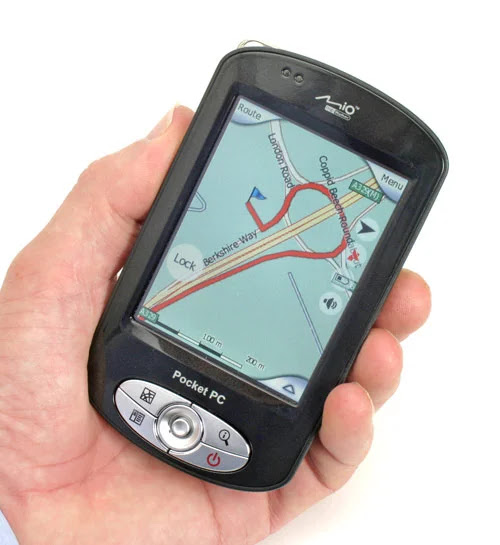
No comments:
Post a Comment